Annotate PDFs using Huddle for iOS
04 September 2018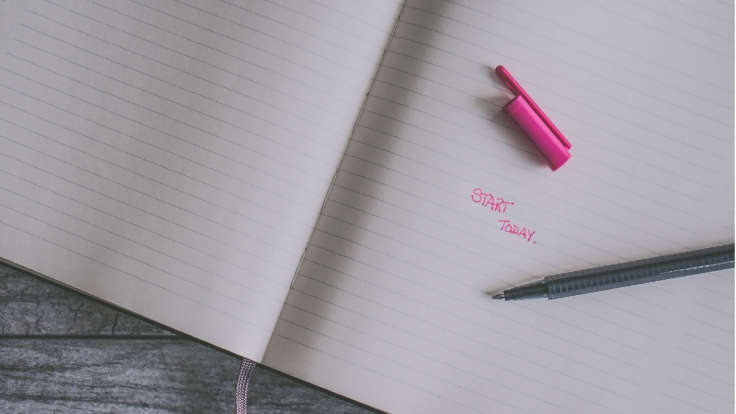
With the latest update to our iOS app, you can now add comments directly to PDF documents stored in Huddle, without having to leave the app. So whether you are preparing your notes for a board meeting, providing feedback on the latest version of a proposal, or reviewing an eBook, Huddle lets you quickly add your comments right from your iPhone or iPad.
The ultimate file format?
PDF files have long been a common format for sharing information between teams, clients and partners, often when the content has been finalized, doesn't need to be edited, or to ensure broad readability across a broad range of devices without the need for specific applications. In fact there are lots of reasons why PDF files remain hugely popular, with Phil Ydens, Adobe Systems VP of Engineering estimating that up to 2.5 Trillion PDF files are being created each year.
Time to leave your laptop behind?
Annotating PDFs on Apple Mac and Windows laptops has never been a problem - apps like Adobe Acrobat or Adobe Reader have annotation tools built in. While viewing PDF files on an iPhone or iPad is straight forward enough, making the most of annotation features can be a lengthy process involving downloading, commenting, saving and then sharing or re-uploading files to a shared repository. And it certainly doesn't get any easier when multiple PDF files are involved.
Keeping it simple
Huddle has always provided a built-in PDF reader in both our mobile and browser based document preview feature, and our latest iOS app now includes all the markup tools you'll need to annotate PDF files while on the move:
-
Highlight text
-
Draw shapes
-
Draw freehand
-
Add text
-
Add images
-
Add notes like sticky notes
-
Print PDF with comments
Make PDF downloads a thing of the past
You won't need to download the files and open them in a separate app, just browse to the PDF and start annotating. Once you're done, you can view your annotations inline with the PDF right in Huddle. If you're working on a shared document, other users can see your comments on Huddle's mobile apps as well as through the browser.
Want to find out more?
See the annotation feature in action in our step by step demo here.
Huddle for iOS is a free application for Huddle subscribers - learn more here.