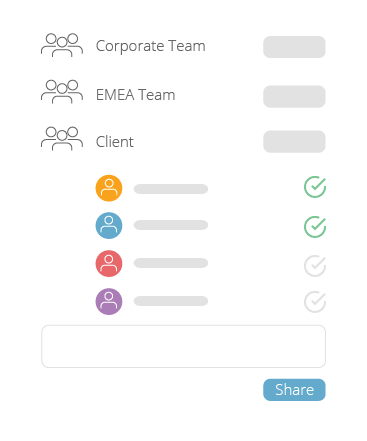
Build Workspaces around your team, project, or client
One place. Whether you’re in the office or working remotely, Huddle lets you collaborate with anyone you invite to the workspace. Manage tasks, content, approvals, and team communication in one secure, accessible space.
Stay connected to the conversation. Every document has its own comment stream. @mention individuals or entire teams to keep the conversation connected to the content.
Keep track of tasks. Huddle’s Action Center offers a summary of all tasks assigned to your Workspace members. It’s quick and easy to filter by task owner, assignee and status to track the progress of everything in your Workspace, and spot potential bottlenecks.

Workspaces make it simple to get work done
Build a project team in seconds. Let Huddle recommend the right people to collaborate with and get your work done faster.
Easily control access. Set permissions and manage access rights for individuals and teams both within and outside of your organization.
Never miss a deadline. Your personal dashboard provides a real-time activity stream of document and user activity.

Keep teams and clients in sync
Across all devices. Huddle synchronizes activity across everyone's devices, so your team instantly has access to the latest document version, wherever they are.
Compare versions. Using Huddle's "document comparison" feature, you can quickly revisit a past version and compare changes made between two versions of the same document.
Use your existing apps. Huddle brings collaboration to your favorite productivity tools. Open documents stored in Huddle into Microsoft Office and Google for Work Apps – make edits, view and add comments, then sync back to Huddle.
Frequently Asked Questions
Can a Workspace be used with external clients?
A Workspace is designed as a secure space for you to work with both your internal team and external stakeholders such as clients and partners.
How do I access my Workspace?
You can be a member of multiple Workspaces. Once you sign in to Huddle you can easily switch between all of the Workspaces that you are a member of.
Can anyone view a shared file or my tasks?
Users must be invited to your Workspace. You can then assign Workspace members to different teams, and control which files they can see and use.
How can I roll back to a previous document version?
Huddle keeps a record of all historical versions of your files. You can compare any past version with the most current version and even download it.
Can I multiple people edit a document at the same document?
If you use Microsoft Office Online or Google Apps for Work, you can open a file from Huddle directly into the associated app and co-edit. Changes are automatically sent back to Huddle.
How do I manage tasks in a Workspace?
A Workspace combines all of the activity you need to get work done. You can set approvals and manage tasks against your documents without ever leaving Huddle.