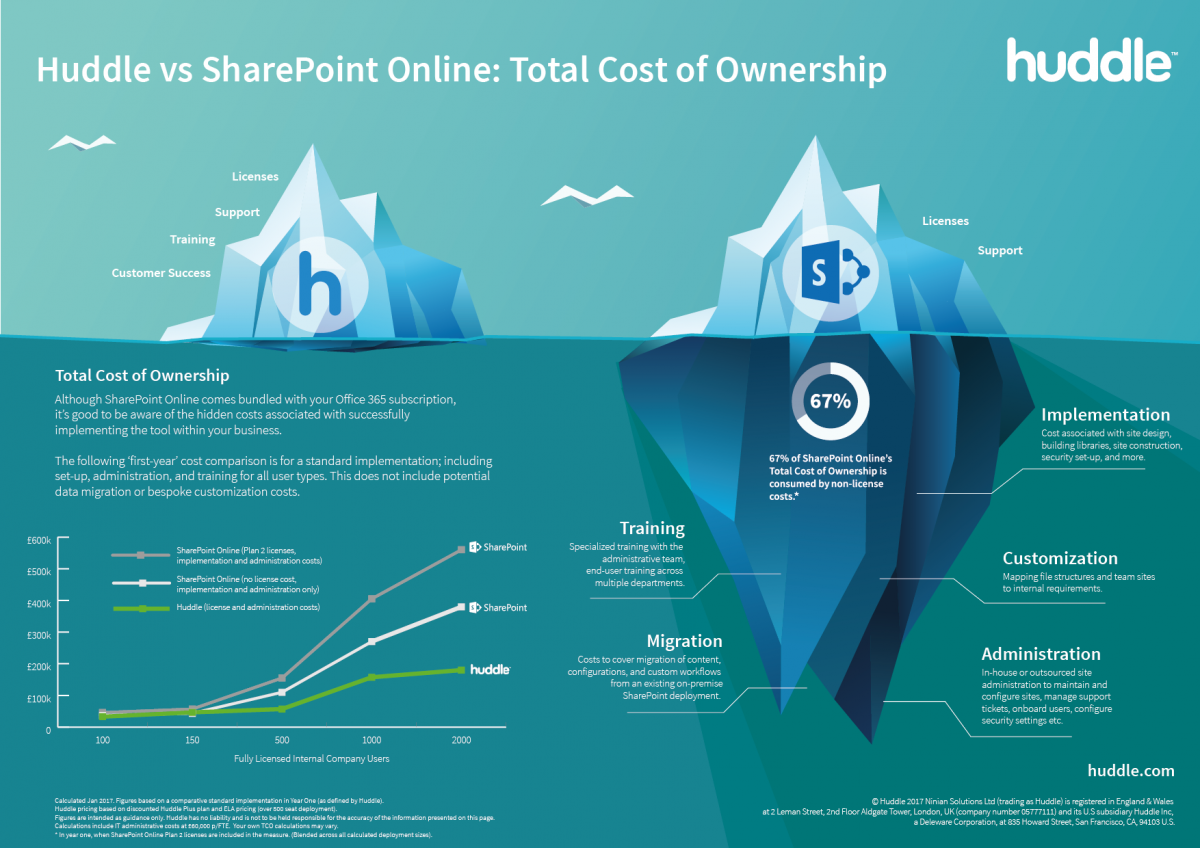Five things to consider before any SharePoint Online deployment
When Microsoft launched SharePoint Online, it was seen as something of an antidote to the cumbersome and expensive server edition. Many assumed that a lower Total Cost of Ownership and a simpler user interface would improve the woeful user adoption rates that plague on-premise deployments. However, it seems that SharePoint Online is suffering its own problems. 2016 data finds that only 35% of organizations with an O365 subscription are using SharePoint Online – with only 2% of their employees actively using it!
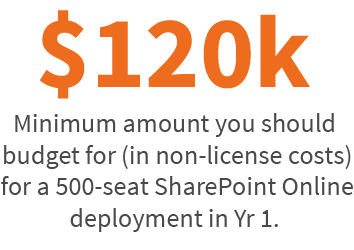
Because SharePoint Online comes bundled with an O365 subscription we often hear from businesses who feel “obliged” to see if it can meet their collaboration requirements. If that’s you, here are a few things you might want to consider.
1. IT’S NOT REALLY FREE.
“We’ll try SharePoint Online because it’s free”. That’s something we hear a lot. But that’s like buying a cup of coffee and declaring that the cup it came in was “free”. The cost of SharePoint is wrapped into your O365 license.
2. NO, REALLY IT’S NOT FREE AT ALL….
What you really need to consider are the many hidden costs that come with a SharePoint Online deployment. Training, migration, customization, administration and implementation costs can quickly mount up. Our own Total Cost of Ownership calculations indicate that these non-license costs could amount to over $120k in the first year of a SharePoint Online deployment.
So, when someone in your business tells you that SharePoint Online is “free”, tell them to think again and show them our SharePoint Online “Hidden Costs” infographic!
3. MIGRATION FROM SERVER EDITION
SharePoint Server and SharePoint Online do not share feature parity. Even with an expensive migration project (It’s not unusual for SharePoint consultants to command $1000 a day), it’s unlikely that you’ll be able to move all of your custom workflows to SharePoint Online.
4. EXTERNAL USERS
If you’re evaluating SharePoint Online, don’t forget the person you’re collaborating with will also need an O365 subscription of Microsoft account. That’s challenging when collaborating with clients and it’s just another barrier to simple and effective collaboration. If you want to see just how complex the SharePoint Online registration process is for your external users – here’s a useful infographic!
5. ADOPTION
While SharePoint Online has made major advances in usability it’s still far from intuitive for many users. Of the 35% of organizations with an O365 subscription using SharePoint Online –only 2% of their employees are actively using it! If your success measures include user adoption, think carefully about how you engage your users. Quite simply, complexity drives users to find alternatives - faster, easier ways to accomplish the same thing – and this can turn your ROI upside down.
Try Huddle instead
On the flipside, Huddle is the most powerful and secure SharePoint alternative available. It’s cost effective, can be deployed in minutes –and users love it for its blend of security and ease of use.
Needless to say, many of the companies that look to SharePoint Online find their way to Huddle after an expensive deployment that didn’t meet their expectations.
Quite simply, Huddle makes collaboration simple and secure. It manages your files, tasks and team communication in one place. It becomes your hub of activity, meaning you spend less time organizing documents and tasks, chasing approvals, and searching through email - and more time delivering exceptional results.
And, unlike SharePoint, Huddle comes with the expertise of a world-class Customer Success team. They’ll work with you to understand exactly what you’re trying to achieve, and what your ROI target looks like. From here they’ll then work with your team to get them up and running immediately!
If you’d like to see what Huddle can do for you, why not start a free 14-day trial?