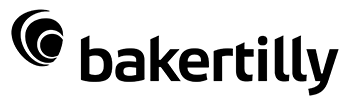Internal and external collaboration
-
One place. Whether you’re in the office, or working remotely, Huddle lets you collaborate with anyone - from internal teams, to clients, and partners. Manage tasks, content, approvals, and team communication in one secure, accessible space.
-
Better version control. Forget trying to control document versions manually. Automatic version control means everyone always has access to the latest version of a file. Huddle also stores all previous document versions, so you can always roll-back if you need to.
-
Stay connected to the conversation. Every document in Huddle has its own comment stream. @mention individuals or entire teams to keep the conversation connected to the content.
Intelligent controls
-
Never miss a deadline. Your personal dashboard provides a real-time activity stream of document and user activity. Check outstanding tasks and approvals and never miss a deadline again.
-
Build a project team in seconds. Let Huddle recommend the right people to collaborate with and get your work done faster.
-
Easily control access to your files. Set permissions and manage access rights for individuals and teams both within, and outside of your organization.

Works the way you need it to
-
Use your existing apps. Huddle brings collaboration to your favorite productivity tools. Open documents stored in Huddle into Microsoft Office and Google for Work Apps – make edits, view and add comments, then sync back to Huddle.
-
Stay on-brand. From branded log-in pages and workspaces, to feature customization, Huddle is the industry’s most flexible collaboration platform, and enterprise information portal.
-
Integrate. Connect Huddle to your existing enterprise content management tools, network drives and even file-sharing sites such as SharePoint, Google Drive, Box and Dropbox.
Ready to transform the way you work?
Frequently Asked Questions
What is secure collaboration?
When collaborating with multiple stakeholders, including clients and partners, it is important to protect sensitive files and activity. A tool like Huddle affords greater levels of access control, and better visibility into user activity.
What are the benefits of collaboration?
A collaboration solution like Huddle will allow you to better coordinate your work with colleagues, partners, and even clients. You will be able to control document revisions, tasks, approvals, and discussions all in one secure location.Learn how we secure your data.
How can I collaborate with clients?
Huddle is built for external collaboration with clients and partners. Create client teams in Huddle and securely control files access and editing. You can even set tasks and approvals.
How can I collaborate with remote colleagues?
Work is better coordinate with remote workers when using Huddle. File revisions are automatically managed, and teams can even use O365 to co-edit files before syncing back to Huddle.
What should I consider when choosing a collaboration solution?
It is important to think about the security of your solution, especially when working with external partners and clients. Not all solutions are built for external collaboration and can be limited in their controls and features.