What do you mean I can't share Drive files with non-Google accounts?
With millions of organizational paying users, and millions more personal users, chances are you've taken advantage of Google Drive for cloud storage. However, while Google Drive represents a great option for users looking for free storage, or to make their files more accessible across multiple devices, it still has some serious limitations in an enterprise environment.
- External permissions: Depending on the permissions set by your organization, it might not even be possible to share content with clients or partners outside of the company firewall.
- Client sign-up: Even if you can share externally, it doesn't mean your client has guaranteed access. For a start they will need a Google account. If they do have one, it will need to be associated to their workplace email (which many users are reluctant to do). If they don't have one, you'll have to ask them to register for one before you can share.
- Experience: Google Drive acts like a hard drive in the cloud. Clients will be granted access to a folder or a file. There's no branded experience - just a growing sprawl of accessible folders.
- Transparency: While Google Drive will allow you to see and track updates and changes made to your documents, it won't provide a detailed audit trail of user and document activity - for example, whether your client has read a document, or downloaded.
- Team discussions: The only way of commenting is directly within a google document. Sometimes, teams want a wider discussion around some content that's not related directly to an edit; or perhaps to notify a team about a document's availability. This isn't possible with files stored in Google Drive.
- Approvals: Google doesn't offer a native approvals workflow for documents stored in Google Drive, often forcing users back to email to chase stakeholders for approvals.
- Files first: Google Drive is built around a files and folder structure. This makes it hard to create a project "workspace" or "portal experience" where invited users can navigate to the content they need within the context of a project or client relationship.
- Customisation: A branded client portal experience isn't available in Google Drive natively. Your clients will be sent to a generic folder or file, offering you know chance to differentiate or build an experience around your sharing and collaboration capabilities.
- Configuration: Accessibility is managed at a file and folder level with Google Drive. This can make it complicated to keep track of who has access.
If you're looking for a Google Drive alternative, Huddle offers a unique, easy-to-use cloud service that addresses these challenges and helps you to build engaging client portals so that you can manage file sharing, and document collaboration with your partners and clients.
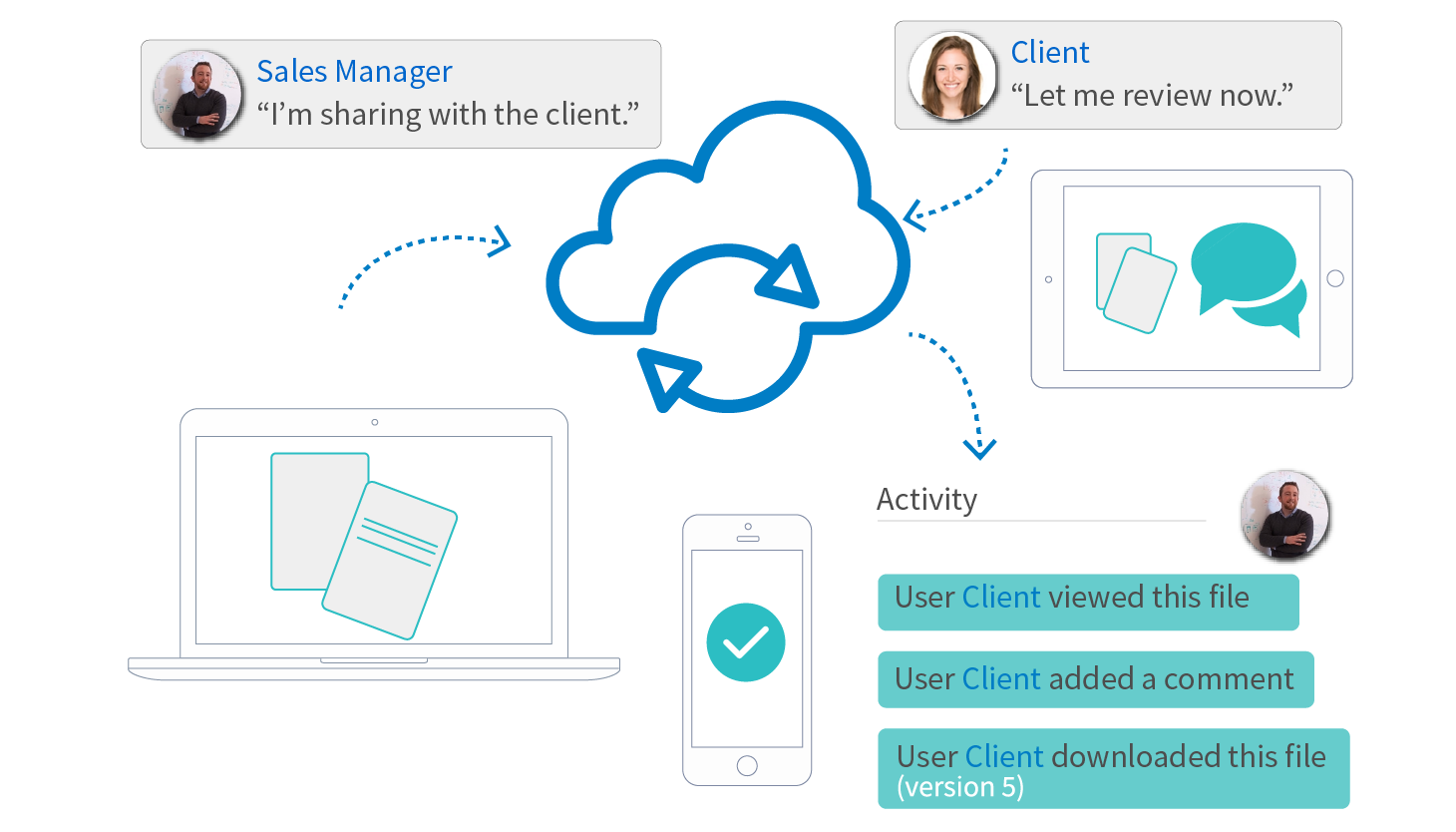
Your clients deserve more than just file storage
Unlike tools such as Dropbox, Microsoft OneDrive and Google Drive, Huddle is more than just a file sharing / cloud storage service. Huddle's unique Workspace approach to document collaboration makes it simple to create secure spaces in the cloud where you can engage and work with your clients.
Workspaces act like mini-project portals with their own collection of files, calendars, and discussions. You could build a Workspace around a team, a client, or a project – it’s up to you!
When you invite users into your Workspace you can assign them individual and team access rights. For example, you might only want clients to have read-only access across a small number of approved files. It’s a level of administration and document management that file sharing tools like Google Drive or Microsoft OneDrive just can’t match.
Build a client portal in 10 minutes!
If you want to create your own cloud-based client portals, you could be up and running in just 10 minutes with Huddle.
Here’s how simple it is:
- Create and name a new Huddle Workspace (Two Minutes)
- Add a client logo and custom image to brand your Workspace (Five minutes)
- Create a client team profile and set team permissions (One minute)
- Invite your clients to join Huddle (Two minutes)
Get started with Huddle
- If you're using an existing tool like Box, Dropbox, Sharefile or Microsoft Onedrive, it's easy to migrate your content to Huddle.
- Every document and user action is time-stamped and logged, making Huddle the perfect solution for businesses that need to maintain detailed activity logs for compliance purposes.
- Our mobile apps for Android and iOS make it easy to stay connected, access your files, track the latest updates, and even set / action approvals when you're on the road.
- Automatic file syncing means everyone always has access to the most current version of a file. Sync clients to the latest changes, so there's no more miscommunication or effort wasted on an old file version!
- Huddle is FedRamp approved for use in U.S Government and is rated as one of the most secure cloud collaboration solutions on the market.
- Desktop tools for PC and Mac to help you get to your content faster.

Huddle works with Google
Even if your business has invested in Google's productivity suite, Huddle is still a great choice as it integrates perfectly. Simply open your Google doc (or Microsoft Office files) from Huddle - make your edits and sync back. Huddle will then sync files automatically across your devices and make the latest updates available to your team and Workspace members.
Ready to talk to one of our industry experts?
Resources
Build an enterprise portal
An enterprise information portal solution that your employees (and clients) will love using!
Approved for Government use
Huddle is approved for use across UK and U.S government - helping to reduce cost, and improve multi-agency collaboration and document security.