Make file uploads simple and secure
Whether you are considering a new file sharing solution to meet your cloud collaboration requirements, or simply struggling to get the most out of your existing Dropbox subscription, it’s worth taking some time to consider why Small and Medium Business, Large Enterprises and Government Organizations are choosing Huddle.
It’s not unusual for IT and compliance departments to find out after the fact that Dropbox is being used to share company information within and outside their organization. This stems from Dropbox’s roots in consumer file sharing, which, in the absence of a suitable official solution, many users will default to as a mechanism for sharing information with team members, clients and partners.
It might seem like a logical next step to wrestle control from individual users and adopt Dropbox as an official corporate solution. But bringing Dropbox in-house is not straightforward and their professional Dropbox Business option isn’t always the best long-term solution, and often comes up short, particularly when handling sensitive information where security and control are paramount.

Choose Huddle for government-grade security
While Dropbox Business has ISO, SOC and other security credentials, Huddle beat both Dropbox and Box to gain FedRAMP ATO back in 2015, and has maintained this, one of the highest levels of security accreditation, ever since. Working with US government organisations including USAID, Huddle puts data security at the heart of everything we do.
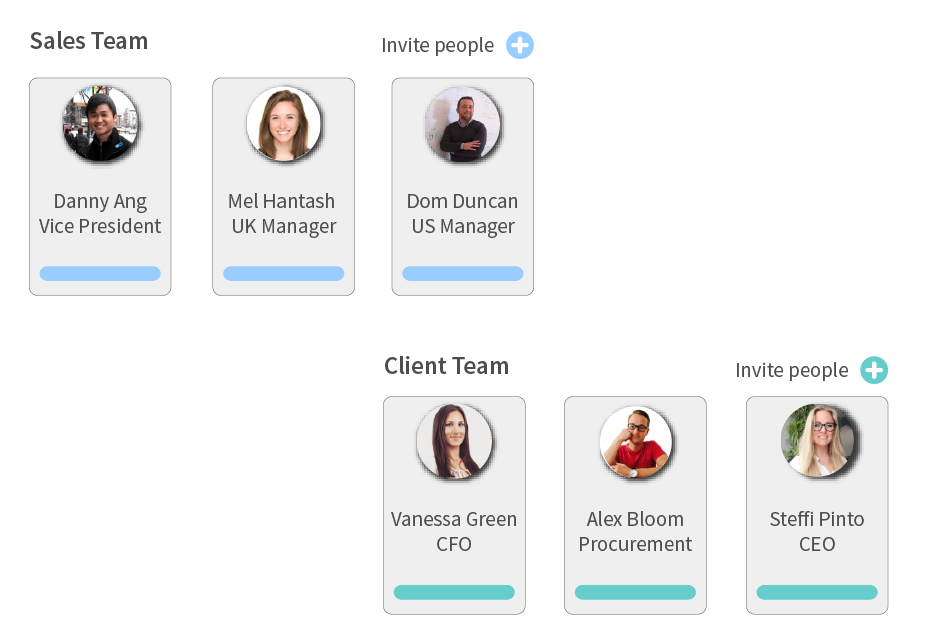
Simplify sign-in and retain control
While Dropbox and Huddle both offer support for Single sign-on, not all SSO solutions are created equal. Huddle’s focus on ensuring a simple experience for users external to your organization remains as straightforward as ever, even when SSO is enabled. Strong partnerships with identity providers like Okta, Ping Identity and OneLogin, and an industry standard SAML based implementation, means Huddle has your SSO needs covered and ensures you can retain control even when working with external organizations.
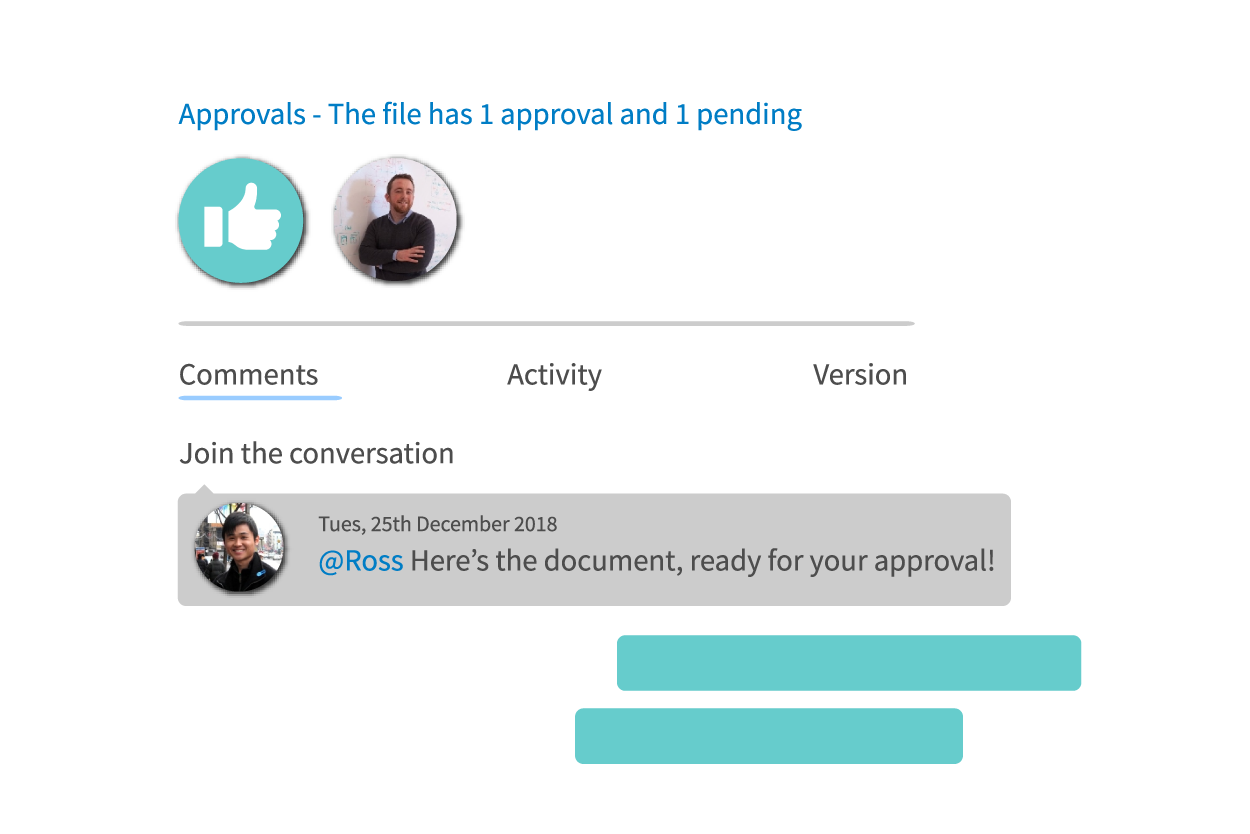
Take client engagement to the next level?
Branding Huddle couldn’t be easier and can be completed with expert assistance from our technical support team. Unlike Dropbox, Huddle allows a more personalized branded experience than just a logo. You can change the color of the entire workspace to match your corporate brand, so your customers will know recognize and have trust as soon as they start collaborating in Huddle.
Is data residency a consideration?
For UK based organizations, Dropbox has servers based in mainland Europe, while Huddle’s servers as UK based. Although both options provide GDPR readiness, Huddle’s UK server presence will futureproof against any future issues for Government and Enterprises operating in the UK following Brexit. US based organizations can benefit from US based servers from both Dropbox and Huddle, although Huddles FedRAMP level security credentials may provide the edge for more sensitive projects.
So, whether you are based in London or San Francisco, Huddle has data storage locations to your needs.
Workspaces for discrete internal and external collaboration
Like many tools with roots in consumer grade file sharing, Dropbox’s approach to content collaboration centers around file storage, synchronization and sharing. While basic tasks like sharing a file might be straightforward enough, document management and permissions are much more time consuming to configure, and for many are baffling to understand. If, like many of Huddle’s customers, your organization is working on multiple projects, client engagements and initiatives, you’ll want to ensure that each project or engagement can be managed securely and discretely. Huddle allows you to create dedicated workspaces so that all files and activities can be carefully and separately managed, avoiding confusing folder sprawl and ensuring a simple customer experience.
Document collaboration, file storage, user access and permissions can all be tightly controlled. So, whether you’re working on a sensitive client engagement or a confidential internal strategy piece, you can go about your document collaboration activities safe in the knowledge that your clients and employees will only have access to the documents, files and content you intended.
Huddle Workspaces act like mini-project portals with their own collection of files, tasks, calendars, and discussions. You could build a workspace around a team, a client, or a project – it’s up to you!
Keep all your Project and Engagement activities in one place?
When it comes to project management activities, Dropbox’s file sharing roots really show through, and while Dropbox Paper provides some task project management capabilities, and simple file requests can be actioned, they are confusing, disparate features. More advanced workflows require third party services with all the complexity and cost that brings. Ultimately, you may need to purchase additional project management software.
Huddle’s Project Management capabilities work right out of the box. Task management is a dedicated, easy to use feature, and you can even associate tasks with your documents to ensure project materials stay on track. Specific workflows for requesting files or setting document approvals are core to the product and available on your favourite platforms including Windows, Apple Mac and via Android and iOS mobile Apps on mobile devices. Because Huddle allows you to separate your Projects and Engagements into discrete Workspaces, you can easily check on the latest activities for a specific project, allowing close resource management across your teams.
Build a compelling customer experience for your client engagements
We've worked with hundreds of businesses to help them build engaging client and partner portals. Our developers have designed Huddle to ensure that collaboration beyond the firewall provides a world class customer experience, but not at the expense of retaining government grade security.
Here are just three considerations:
1. Keep it simple right from the start
The very first interaction your client has is the most important – make it complex or lengthy just to sign-up, and you might lose them before they’ve even started. With Huddle, there's a no-fuss sign-up process. Your clients receive an invite and can access their portal in just a few clicks using their company email address.
2. Stay in control
When you invite users into your Workspace you can assign them individual and team access rights. For example, you might only want clients to have read-only access across a small number of approved files.
It’s a level of administration and document management that file sharing tools like Dropbox or Egnyte just can’t match.
3. Operate at scale
Huddle’s workspace model means you can rapidly create as many client portals as you need, and without the need for costly external expertise. Creating and branding a workspace, setting permissions and inviting your client into a Huddle workspace takes just 10 minutes.
Considering the switch to Huddle?
Whether you’re using an existing cloud storage or file sharing service such as Box, Dropbox for Business, Google Drive, Egnyte or Microsoft Onedrive, it's easy to migrate your content to Huddle, and our customer support team will be there to provide technical support for every step of your journey. Integration with Microsoft Office and Google Docs means you can work with your favourite productivity tools and sync content back into Huddle.