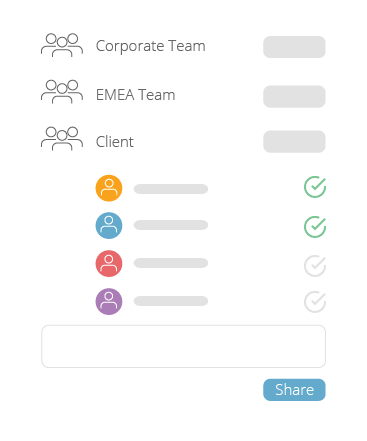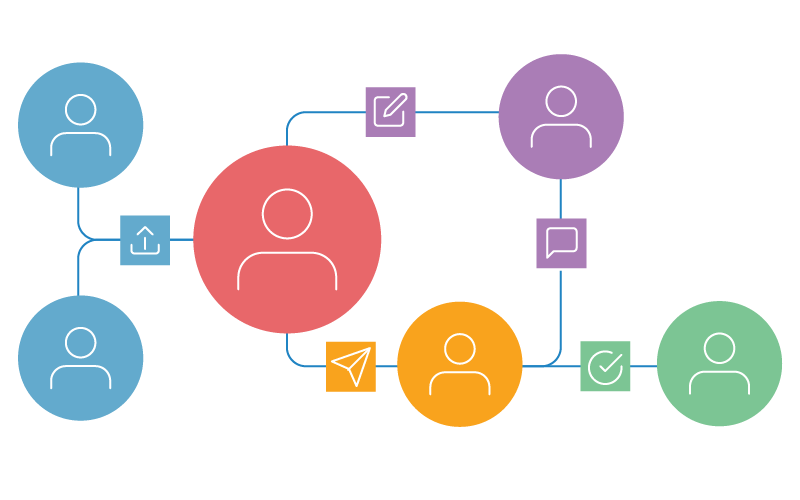Client collaboration has become a hot topic for organizations looking to improve how they engage and work with their clients.
Many firms still find it hard to collaborate externally with clients; relying instead on a patchwork of email and legacy file sharing services to communicate, track activity, share files, and work together.
At Huddle we want to change that.
As the #1 collaboration and client portal solution for professional services firms, Huddle is already used by firms including Baker Tilly International, Grant Thornton, Deloitte, KPMG, Crowe and RSM.
So, if your organization is looking to improve how it uses technology to work with clients, here’s our short buyers’ guide.
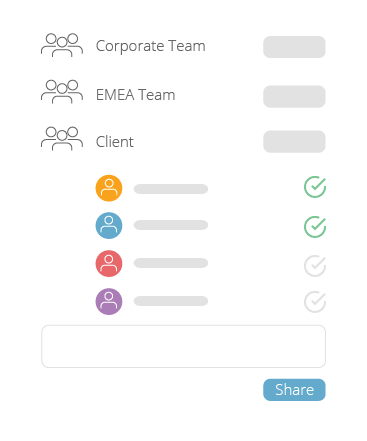
1. ASSESS YOUR CURRENT TOOLS
Isn’t email enough?
For many, email is the default choice for exchanging files with clients. However, it’s a bad choice if you’re looking to coordinate activity across multiple team members and clients.
The minute you click send you lose control over the document. Share a file as an attachment and very quickly you’ll have multiple versions of the same document, with different edits and client comments to manage.
You should also consider security. Remember, your sensitive content is now sitting (potentially unprotected) on multiple recipients’ devices. You no longer have the security of one document to consider, you have 20!
How would your client react if you compromised the security of their documents?
What about file sharing apps?
Sure, apps like Dropbox make it easy to share files with clients. However, they are predominantly built for consumers and may not offer the level of security that your client expects. Most will also lack the collaborative features you will likely require. For example, approval workflows, version control, or team workspaces where participants can discuss the latest activity.
Legacy Portals
Many firms will have a legacy portal solution for sharing. However, they are often too hard to use (especially for clients), and expensive to maintain.
This is a common problem. Solutions such as Microsoft SharePoint are extremely powerful tools – but they can also be very complex. This makes them expensive to maintain, and difficult to use. These two weaknesses often drive your teams back to email (not collaborative), or file sharing apps (not secure).
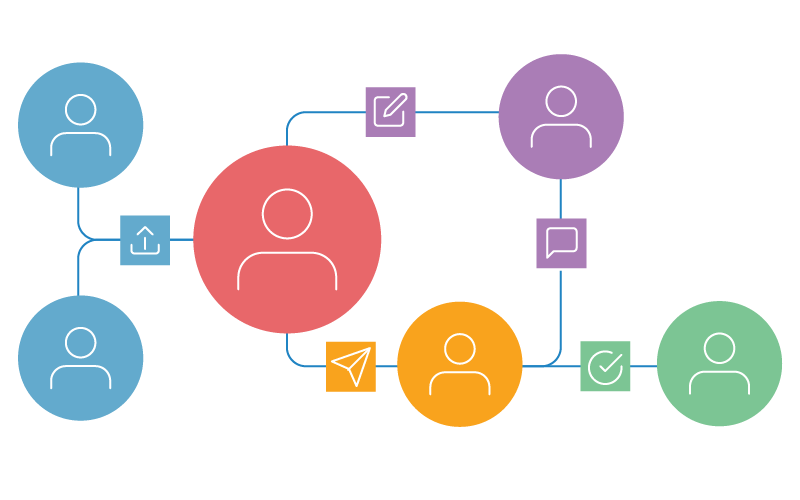
2. DEFINE YOUR REQUIREMENTS
For a more compelling client experience, what should you be looking for?
A client portal is the best way to keep clients and partners engaged and informed. Here are the things to look for.
A Branded Experience: Rather than a vanilla experience, look to provide your clients with a branded collaborative space. Clients will have greater confidence in the tool if it reflects their own (or your) branding.
Audit Trails: It’s vital that you can track both document and client activity. Has your client read the latest version? Did they make revisions? When? Did they share it with colleagues?
All of this is vital in delivering greater insight into a client engagement, and making sure that projects stay on track.
Collecting Files: At the start of any client engagement there’s often a period of data collection. For example, for accounting firms this might be the Prepared by Client (PBC) list at the start of an audit. This may run into hundreds of documents. Using email for this is a slow, time consuming process, and it’s also prone to errors with missing files and repeat requests delaying an engagement. The right client portal will help you to automate the collection of client files and keep track of submissions.
User Experience: If your client portal solution is difficult to use, neither your own team, or your clients will use it! The right solution must be intuitive to use for your clients and require almost zero training. Road test the key features; is it easy to create a new project workspace, add a document or comment, share files or set an approval?
Collaboration Features: Think about the features that are important to your engagements. In particular, an effective client portal will provide the ability to share updates and comments across the team, send documents for client approval, and work on the move with a mobile app.
Security: Security isn’t just about robust encryption. That should be expected from any serious solution. Instead, evaluate how easy it is to manage document access, or create different access rights between internal teams and your clients.
Integrations: Your business has likely made significant investments in tools like Microsoft Office 365. Your team (and clients) don’t need another siloed application that traps documents and makes work harder. The right client portal will allow a seamless integration with the applications that you use every day – for example, being able to directly open a document into Microsoft Office, or Google for Work apps, edit it, and synchronize it back to your portal for your client to review with a single click.

3. NEXT STEPS
Huddle is the industry’s leading client portal solution, and is trusted by many of the world’s leading accountancy and professional services networks.
With Huddle you can create secure, branded cloud-based Workspaces in minutes. It’s even quicker to invite your clients to join you!
With an individual workspace for each client you can keep better control of your files, keep all activity and communications in one secure place, and track progress towards a goal. Also, because it’s cloud-based, all activity and document revisions are automatically synchronized – so everyone always has access to the latest team comments, tasks, and files.
“For any client engagements we work on, Huddle is mission critical.”
Matt Stone, Manager, Capital Markets and M&A Advisory, RSM Canada
To learn more about how Huddle can help you build effective client portals, and maybe even give it a go for yourself, request a demo below.
REQUEST A DEMO